|
With today's technology, airlines encourage direct
Internet ticket purchase to the point of penalizing
you for not purchasing an e-ticket. And the selection
of hotels, restaurants and even tickets to European
sights and attractions can all be accomplished online.
Here are some tips to help you navigate the internet
when making your travel plans:
The Internet is really an amazing tool. And often its
awesome power manifests itself in the simplest and most
basic of projects. Let's take the example of planning
a trip to Europe with your family or friends. You will
be simply astounded at the mountain of details and specific
planning tools available to you via the Internet once
you begin to search. And it's all pretty easy, once
you get the hang of it. We Americans may have invented
the Internet, but Europeans use it with a vengeance.
If there is a sight, hotel, restaurant or shop in Europe
that you're interested in, chances are they have a website.
Tip: When looking for specific websites having
to do with Europe, try names with the appropriate country
extension. While what you're looking for may have a
.com address, chances are even better that the specific
site will end in .fr (France), .de (Germany), .ch (Switzerland,
.nl (The Netherlands), .at (Austria), .uk (United Kingdom),
etc. For example, http://www.versailles.com
produces no return page. However, http://www.versailles.fr
brings you to a comprehensive website covering the city
of Versailles, hotels, restaurants and the Palace.
Tip: Before rushing into a website that written
in a language you can't easily understand, scan the
home page for a US or British flag, indicating that
the site also is available in English. Click there and
then proceed to wander around in English.
Believe it or not, you could plan and carry out a pretty
well thought out three-week tour of Europe by using
only one website: http://www.viamichelin.com
. And it's free! This single sight allows you to plan
your route, print out incredibly detailed maps, select
and reserve hotels and restaurants along the way, and
check the weather.
It's suggested that you find a general map of Europe
and roughly trace the route you'd like to follow. Let's
say, for example, Paris to Rome. Next decide how many
days you will be in Europe, say, 17.
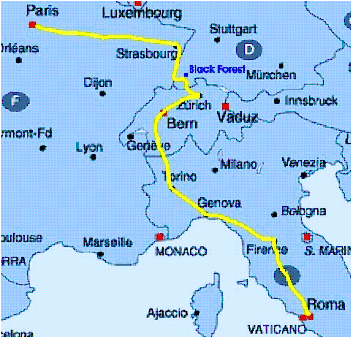
After some reading about the "biggies," Paris and Rome,
decide how many days you need to explore these cities,
say, 3 nights in Paris, and 3 nights in Rome. This leaves
you with 11 nights to play with between Paris and Rome.
Next select the stopping points between the two ends
that are of interest to you. For example: Strasbourg,
The Black Forest, a village in Switzerland, a small
town in Northern Italy, then a few nights in the countryside
nearby Florence and Siena. Get the idea?
Rather than a chore, trip planning can become a genuine
education prior to the event itself. You'll be surprised
how much you learn about the various regions and locations
in general.
Tip: Learn to differentiate between
Travel Days and Touring Days.
A Travel Day would be the day's drive from Paris to
Strasbourg, for example. (www.viamichelin.com
tells you that this distance is about 300 miles and
will take about 4.5 hours to drive at a normal speed.
From this you may conclude that you have more than enough
time to stop along the way, say, in Reims, for a tour
of a Champaign maker. You could even throw in a stop
in Verdun to view the battlefields of World War I and
II.)
The next day would be the Touring Day for that city
(Strasbourg) and region (maybe 2 days?). And then you
would move on to the next stopover. It's wise to stay
two nights wherever possible. Moving from hotel to hotel
on a daily basis becomes tiring after a while.
Once you've laid out your itinerary you can proceed
to an in-depth study of each stop: the sights, hotels,
restaurants. There are endless websites devoted to virtually
every aspect of European travel.
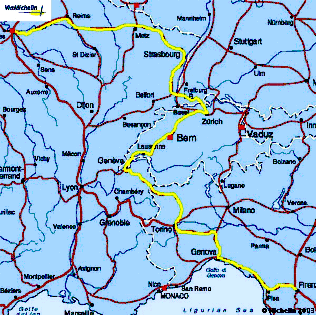
Tip: Learn to use your 'Favorites' tool from
the very beginning of your searches. Make a new folder
called something like 'Europe Trip', etc. Next make
sub-folders for each country you have interest in visiting,
and subfolders in each of these countries for hotels,
restaurants, sites, etc.
Then when you've stumbled across a site you want to
return to, place it immediately in its appropriate folder
and subsection. Trust me, three days later when you
want to find the site, you'll be glad you saved it.
|